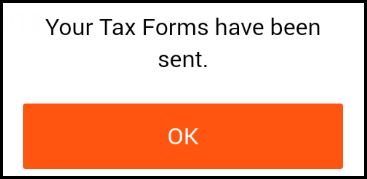How to view your W-2
All Year end W-2s are avaialble to view and print on Paylocity (company ID is 119808)
- Select Pay.
- Select Tax Forms.
- Enable the box(es) next to the applicable year(s) to select which W-2 form(s) to e-mail.
- Once one W-2 box is active, the Select All option is available to select any listed W-2 forms to e-mail.
- Select Deselect All to remove checks from any of the boxes.
- Select the envelope icon.
- Enter a password when the W-2 PDF Password prompt displays. The format must be:
- Alpha-numeric only (no special characters such as #, $, @).
- Upper and lower case letters.
- The recipient of the email with the form attached must enter this password to open the form.
- Confirm password.
- Select Next. The Email message displays.
- Enter the applicable recipient(s) in the To and/or CC fields. The subject field and body of the e-mail cannot be edited.
- Select Send. A notification displays confirming that the system has sent the e-mail.
- Select OK.
Related Articles
How to view your paystubs
Payroll stubs itemize deductions made from gross earlings. By law, CareSphere is required to make deductions for Social Security, Federal income tax and any other appropriate taxes. These required deductions may include any court-ordered ...Accrued time off
To view your available time off, search for your Employee ID in this table. You can find your employee ID on your ID Badge Paylocity App
To ensure all employees are paid accurately and all taxes are properly submitted, CareSphere utilizes a payroll company called PAYLOCITY for payroll processing. You can easily view your paystubs and year end forms via Paylocity Online.Care Plan
Before a patient begins services at CareSphere, a Registered Nurse visits the patient to do a start of care assessment. During the visit, the Registered Nurse creates a plan of care, also known as a Care Plan. The Care Plan is then sent to the ...Paychecks
CareSphere strongly encourages all employees to use direct deposit to receive the paycheck. If an employee doesnt have the option to receive direct deposit, the paycheck will be provided on a company pay card (RAPID). There is no option to receive a ...